Protect your lone
utility workers
Discover how our flexible lone worker solution keeps your utility workers safe.


Life-saving features, even in areas of low signal
Feel assured that help is at hand for your lone workers when it matters, with robust, life-saving technology wrapped up in a simple smartphone app.
- SOS Alarm
- Fall Detection
- Pre-Alert
- Time at Risk
Reduce false alarms with geo-fencing
Your team can set their home or work location as a “safe zone”, so if they forget to end their Time at Risk, this will be ended automatically when they enter this area.
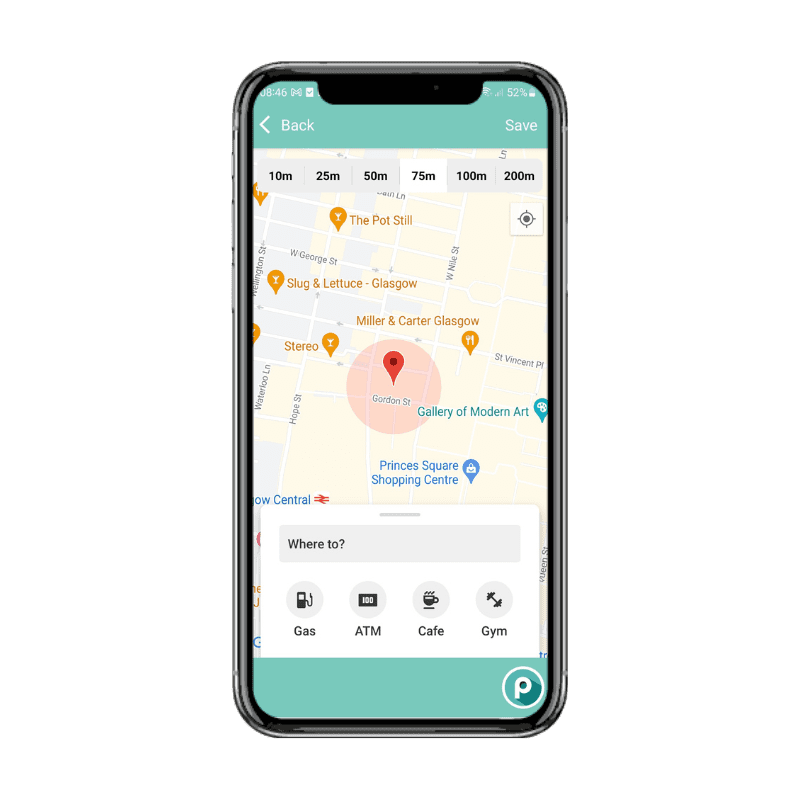
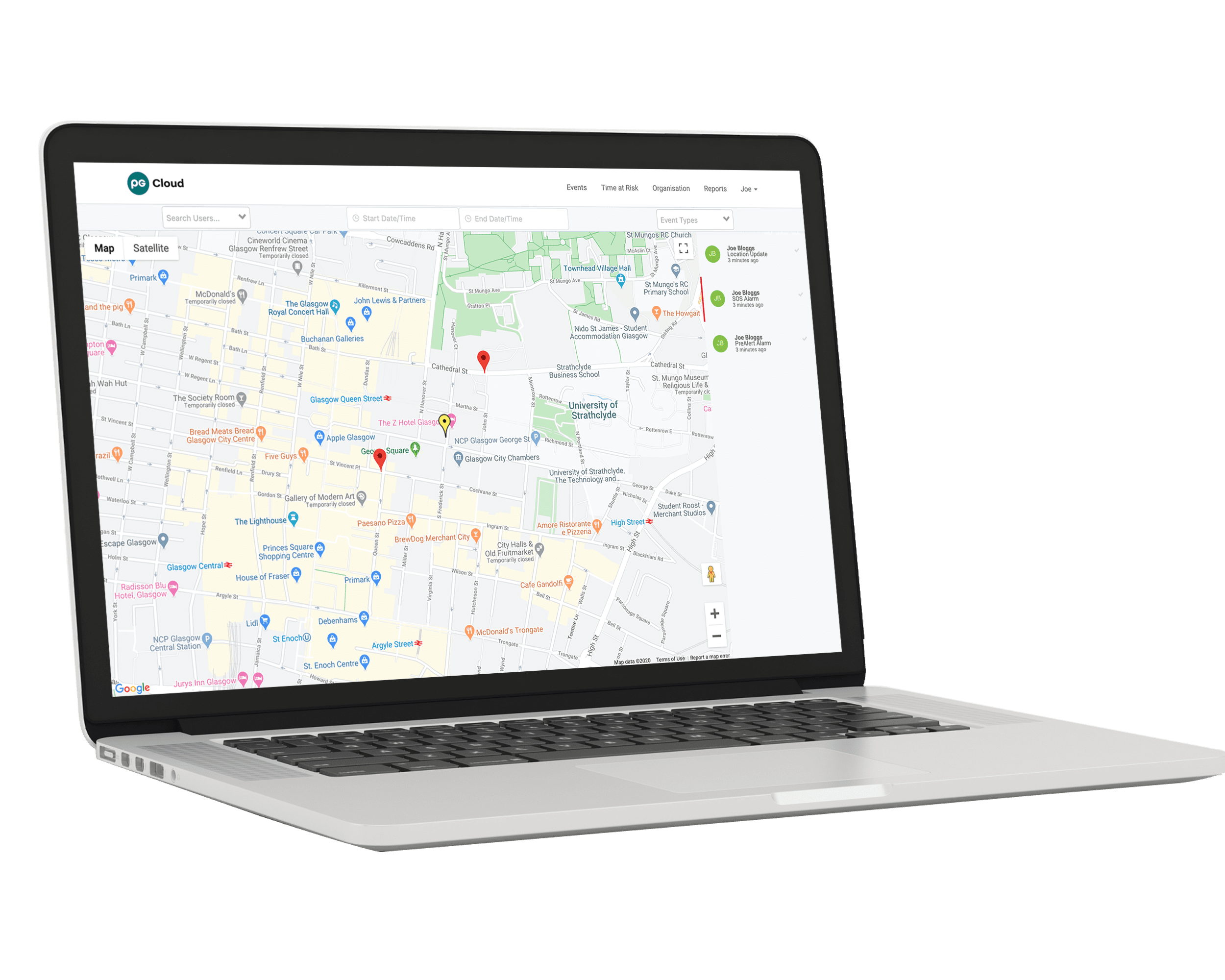
Real Time Visibility
All contracts include access to the PG Cloud lone monitoring platform, offering visibility on alerts and their location.
Manage worker access levels and escalation processes, and configure reports to shoe the information you need.
Features that keep your utility workers safe
Our lone worker app and devices are loaded with features that are easy to use, so your team can feel confident when they’re working on their own.
SOS Alarm
Holding the alarm button for two seconds immediately connects to an operator, with two way audio and GPS.
Pre-Alert
Workers can make a note for operators or named contacts to let them know of any concerns they might have.
Time at Risk
Setting a time limit to a situation, such as a challenging visit, automatically triggers an SOS if that time lapses.
Fall Detection
Our algorithim picks up a fall, sending an SOS alarm automatically if someone becomes incapacitated.
Robust Connectivity
By connecting to any available network, users will be able to send an SOS or other event even when very limited data connections are available.
GEO-Fencing
Users can set a home location, which means a Time at Risk escalation won’t be triggered when in this designated safe area.
FAQs
What is the difference between monitored and self-monitored, and which is right for my organisation?
Monitored means we will provide the Alarm Recieving Centre (ARC) part of the system. Self-Monitored is if your business already has such as facility in place, or you would prefer to have an SOS come through to named contacts within your organisation.
What if my team don’t use their phone on a job?
We also offer other products, including our standalone device, the PG Pebble, and our satellite device the PG X is for those working in areas of no signal but where a satellite is in line of sight. The PG Smart also pairs with a bluetooth trigger device, the PG Click.
Are apps as high quality protection as dedicated devices?
Yes. Our PG Smart App is incredibly effective, as it can switch across different cellular and data networks, and have the benefit of an in built antenna. It works across 2G, 3G, 4G and 5G.
Does it work in areas of no signal?
If you’re in a total connection blackspot, the PG X, which uses satelite communication, is the best option. This will works by using satellite communication, and so the user will need to be outside, in line of site of a satellite.
Do you offer intrinsically safe devices?
We don’t offer a dedicated intrinsically safe device, but phone covers can be purchased so users can use the app. Alternatively, your utility workers might set a Time at Risk prior to a task where they won’t be able to use their phone. If they take longer than expected, an alarm will be raised.
What are the different training options?
We offer training sessions up to 25 people over video conference and refresher training. Slide decks are available for allocated employees through our train the trainer programme.
My employees will think I’m trying to track them. How do you make them feel comfortable with the system?
Our system only registers someone’s location when a user interacts with the portal. As a manager, you can press a locate now button if you’re concerned, but if the employee is not comfortable with this, they can close the app.
What reporting do you provide?
You are able to see usage among your team members, and details around “events” on the PG Cloud management portal. These can be SOS Alerts, Time at Risk Alerts, Pre-Alerts or Fall Detection. The events can be filtered by type, date and employee, and you can set the system to automatically email you reports on a regular basis.
Read what our customers think
“Hopefully we never need to use the system to summon help, but knowing it’s there gives our teams the confidence that they have a simple and reliable means to access help if needed.”
Gareth McCague, SHE Manager – SSE Energy Solutions (Part of the OVO Group)

