
Keep your local authority lone worker safety in sync
Boost your lone workers’ confidence while lowering costs and making life easier for your managers. Pick Protection’s lone worker system is driven by experience in working with local authorities, whether you’re looking for a trusted lone worker protection partner for just one team, or to take care of your whole organisation.

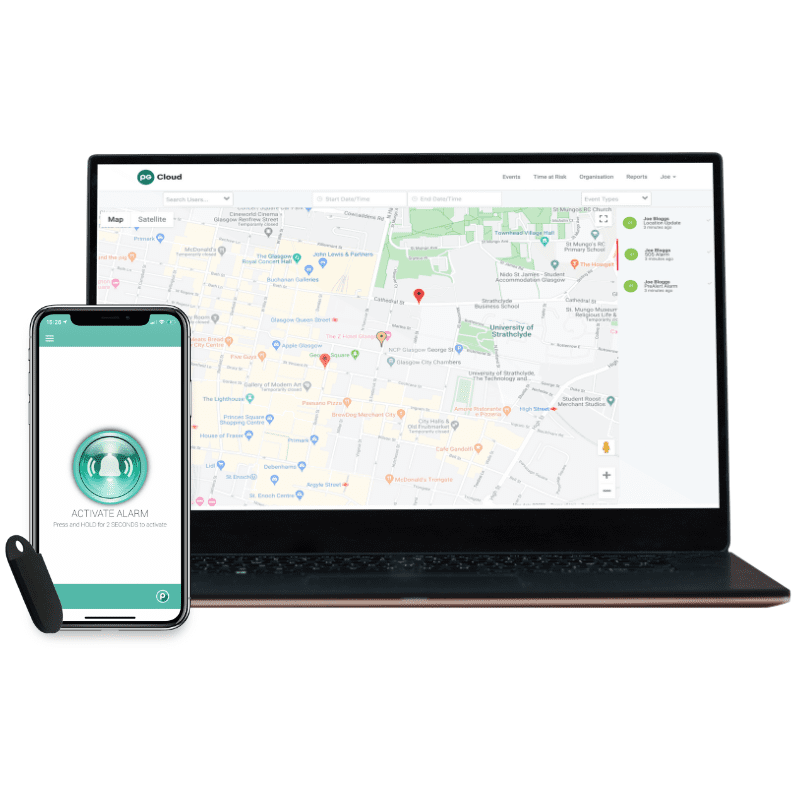
Reliable and easy to use
For a safety system to be useful, it’s got to be simple.
Our focus on user experience means our apps, devices and management platform can be learned in minutes, meaning your team are more likely to use it, thereby reducing the risks in their roles.
Plus, this ease of use also means you’ll have this protection in place in no time, without excessive time spent on training and implementation.
App benefits for councils
Many of our existing local authority customers are moving away from dedicated devices to our PG Smart App.
Why? We know working for a local authority comes with significant budget restraints, and using an app means a lower cost, as most employees already have a smartphone. And because it uses their phone, it means less to carry around, and more importantly, is less likely to be left in a drawer.
Crucially though, the higher-end technology which exists in most modern smartphones, including GPS, lends itself perfectly to a robust safety device, which can be easily managed in our management portal, the PG Cloud.
See our side-by-side comparison of apps vs devices to see which is right for you.

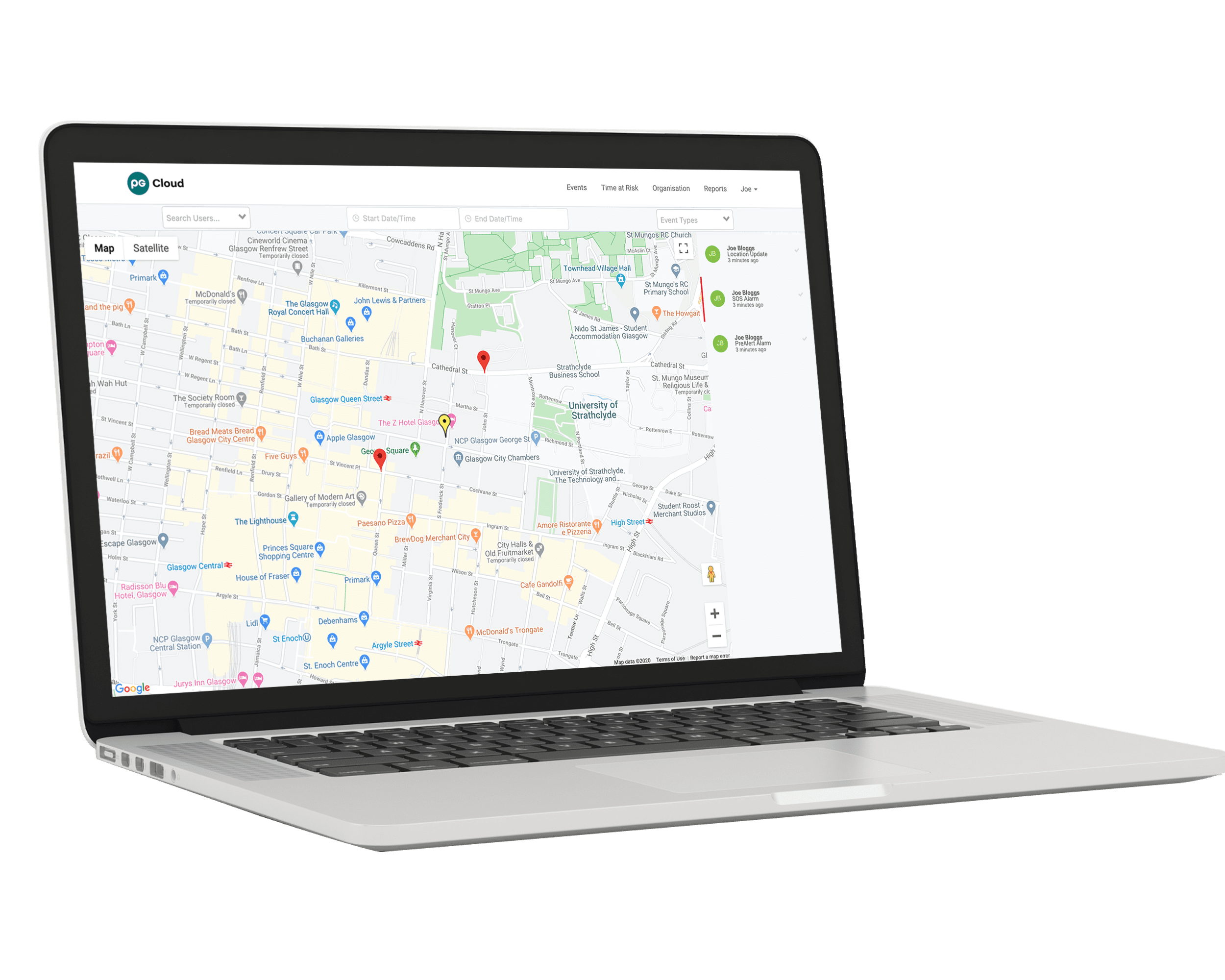
Increase user adoption
All contracts come with access to our management portal, the PG Cloud , as standard. From here you can see who’s using their devices and how often, and access further training tools to support workers if you see usage slipping.
The PG Cloud also allows you to manage your team by easily adding and removing users, while the customisable reporting function means you can view and download the relevant information you need.
A trusted supplier
Local Authorities around the country already trust Pick Protection as their lone worker protection partner. From simplifying procurement through the G-Cloud network, to offering a flexible system that works with your organisation or department, our lone worker solution supports you in your duty of care in a way that’s simple, but effective.
And it’s not just managers who trust us. We’re a protection system, not a tracking system, so your team can rest assured that their location is only shown if they’re interacting with their device. If you have concerns for their wellbeing, you can locate them easily. If they have concerns for their privacy, they can close their app, or refer to the privacy policy.
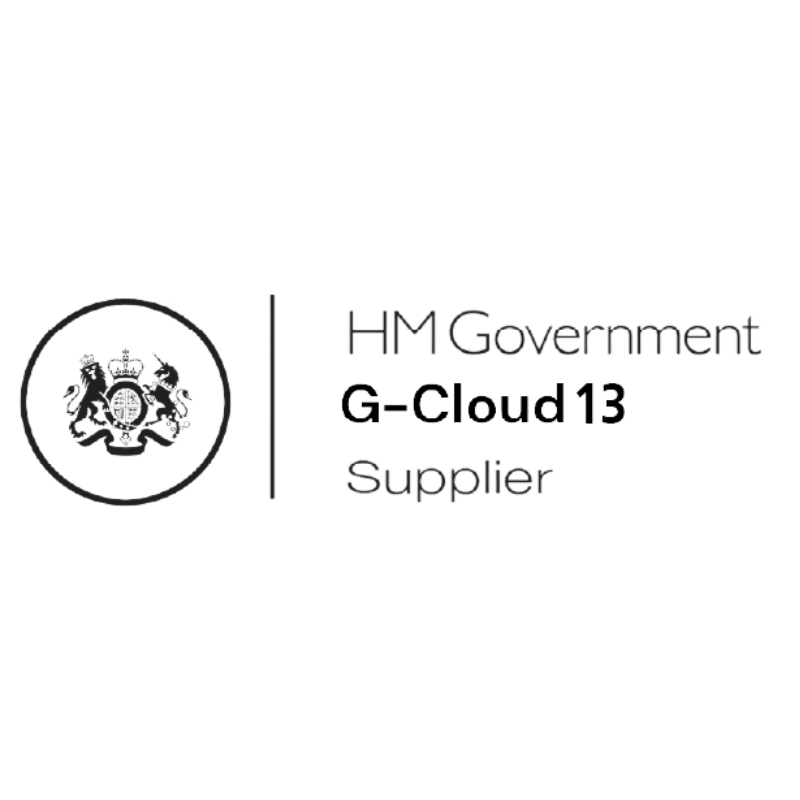
Self-monitoring option
Maximise on any existing security centres and save costs with our self-monitoring option.
When we team up with your in-house facilities, not only do you save money and make the most of your local connections, but you could extend this lone worker provision to others, such as a smaller neighbouring authority or business improvement district.
Visit our monitoring solutions FAQs to find out more about this and our fully monitored service.
Features that keep your lone council workers safe
Our lone worker app and devices are loaded with features that are easy to use, so your team can feel confident when they’re working on their own.
SOS Alarm
Holding the alarm button for two seconds immediately connects to an operator, with two way audio and GPS.
Pre-Alert
Workers can make a note for operators or named contacts to let them know of any concerns they might have.
Time at Risk
Setting a time limit to a situation, such as a challenging visit, automatically triggers an SOS if that time lapses.
Fall Detection
Our algorithim picks up a fall, sending an SOS alarm automatically if someone becomes incapacitated.
Robust Connectivity
By connecting to any available network, users will be able to send an SOS or other event even when very limited data connections are available.
GEO-Fencing
Users can set a home location, which means a Time at Risk escalation won’t be triggered when in this designated safe area.
Customise your monitoring solution
We offer a Fully Monitored solution, with BS8484 accredited, NSI Gold Standard Alarm Recieving Centres ready to manage any alerts they recieve.
If you have your own CCTV centre or similar, we can work alongside this with our Self-Monitored solution, so you can make the most of your local intel and connections.
If you’re looking for something inbetween, like using our ARCs for some of your team, and self-monitoring others this is something we can do too.
FAQs
What is the difference between monitored and self-monitored, and which is right for my organisation?
Monitored means we will provide the Alarm Recieving Centre (ARC) part of the system. Self-Monitored is if your business already has such as facility in place, or you would prefer to have an SOS come through to named contacts within your organisation.
What if my team don’t use their phone on a job?
We also offer other products, including our standalone device, the PG Pebble, and our satellite device the PG X is for those working in areas of no signal but where a satellite is in line of sight. The PG Smart also pairs with a bluetooth trigger device, the PG Click.
Are apps as high quality protection as dedicated devices?
Yes. Our PG Smart App is incredibly effective, as it can switch across different cellular and data networks, and have the benefit of an in built antenna. It works across 2G, 3G, 4G and 5G.
Does it work in areas of no signal?
If you’re in a total connection blackspot, the PG X, which uses satelite communication, is the best option. This will works by using satellite communication, and so the user will need to be outside, in line of site of a satellite.
Legally, do I need a lone worker solution? Isn’t a mobile phone enough?
It depends. If something were to happen, then the Health and Safety Executive would have to investigate.
If the risk was not identified in your risk assessment, then you’ve not carried out due diligence. If it had been identified, the HSE would ask what has been done to mitigate the risk, and whether providing a mobile phone is adequate.
What are the different training options?
We offer training sessions up to 25 people over video conference and refresher training. Slide decks are available for allocated employees through our train the trainer programme.
My team will think I’m trying to track them. How do you make them feel comfortable with the system?
Our system only registers someone’s location when a user interacts with the portal. As a manager, you can press a locate now button if you’re concerned, but if the employee is not comfortable with this, they can close the app.
What reporting do you provide?
You are able to see usage among your team members, and details around “events” on the PG Cloud management portal. These can be SOS Alerts, Time at Risk Alerts, Pre-Alerts or Fall Detection. The events can be filtered by type, date and user, and you can set the system to automatically email you reports on a regular basis.
Read what our customers think
“From a Health and Safety perspective, Pick’s sustainable solution meets all our needs. Working with the Pick team, we see it developing to meet any changes or additional feature developments we may need in future.”

