Time at Risk
A simple way to check in after a period of high-risk, our Time at Risk feature will raise an SOS if this time elapses without any further action from the user.
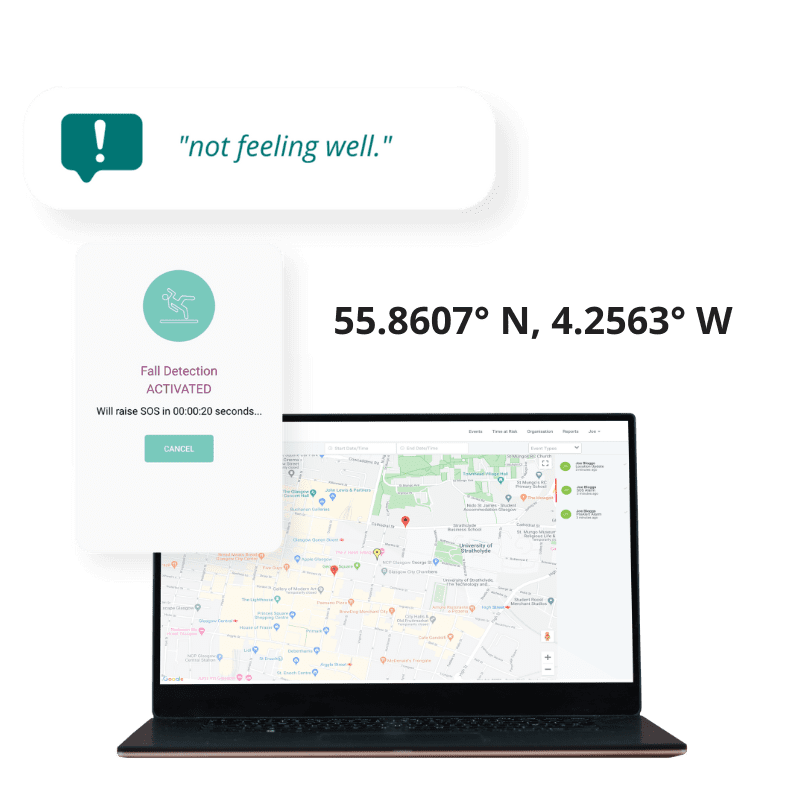
Time at Risk
A simple way to check in after a period of high-risk, our Time at Risk feature will raise an SOS if this time elapses without any further action from the user.
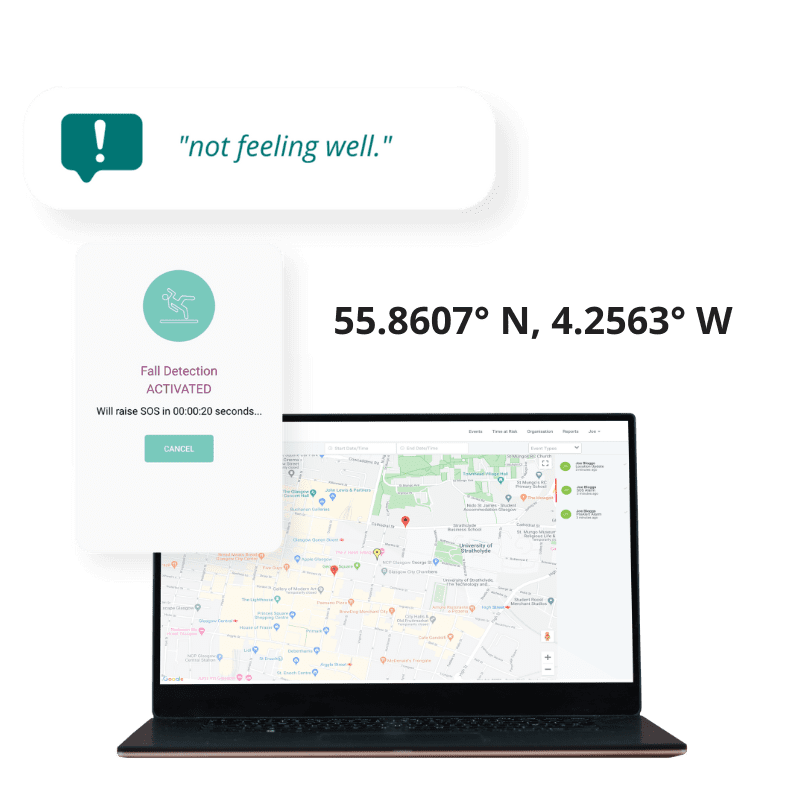
How the Time at Risk feature works
On the PG Smart app, the Time at Risk automatically sets a timer for 30 minutes. With just one tap, users can extend this or end to check in safely if they finished the task quicker.
At the end of the timer, users will get an alert even if their phone is on silent, giving them three minutes to “check in” and confirm their safety by either ending or extending the time. Once that three minutes is up, the PG Smart will raise an SOS alarm.
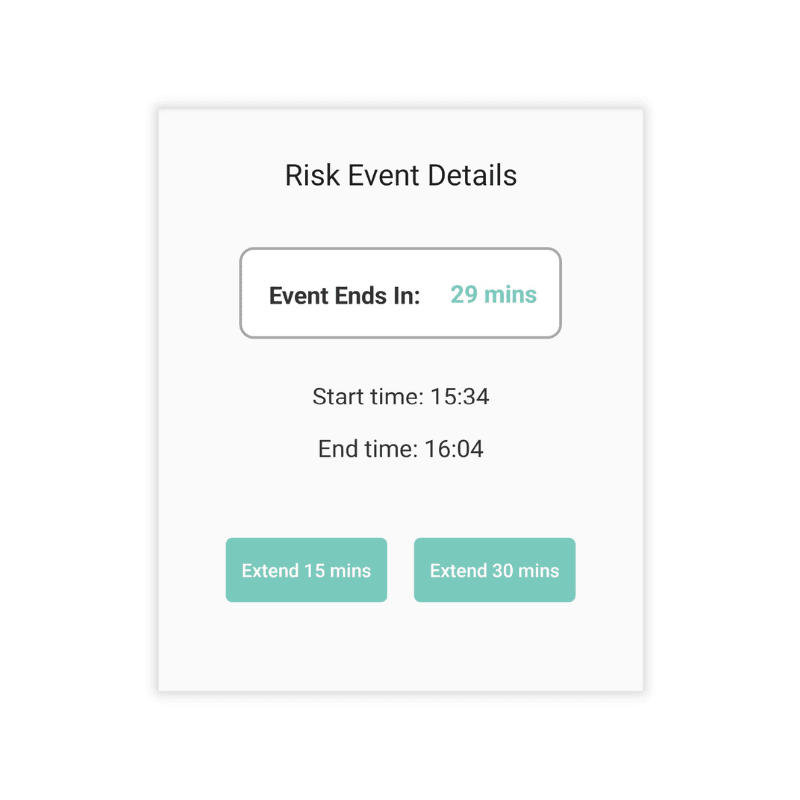
Get greater visibility on your lone workers
All Time at Risk events show up on the PG Cloud management portal. You can see who has started a Time at Risk, where they are when they did so, and any further details that might prove useful in an emergency.
By setting the timer before the period of high risk or shift, users are alerted to when this time ends, meaning they’re less likely to forget to check-in while lone working with a call or text.
Reduce false alarms with GEO fencing
Imagine your colleague leaves their work phone in their vehicle on a Friday night after finishing their last shift for the week, and that Time at Risk is still going with no one to hear the alarm. Our GEO fencing can prevent these types of false alarm.
By setting a “safe zone” such as their home, the Time at Risk will end automatically when it enters this area.
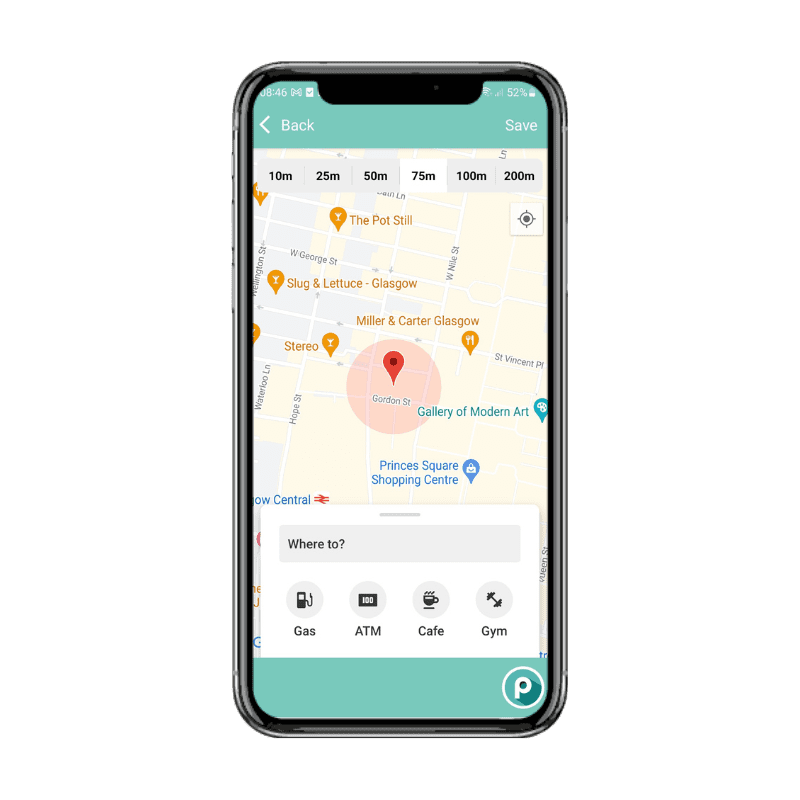
Trusted by


